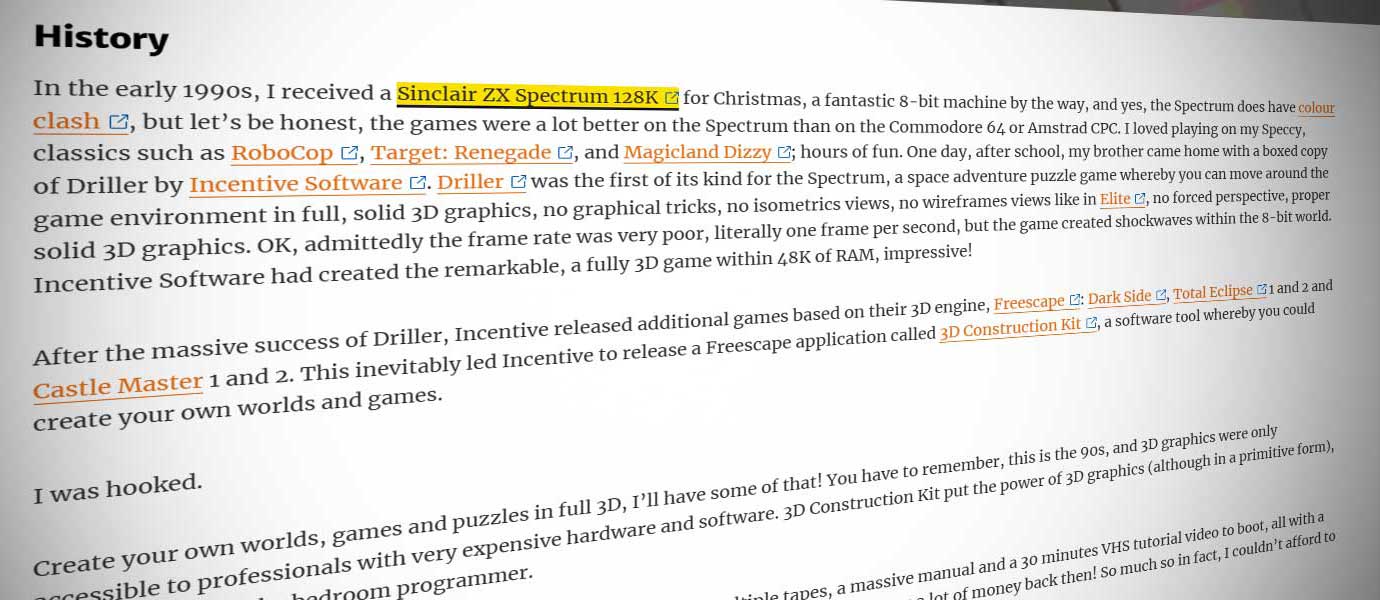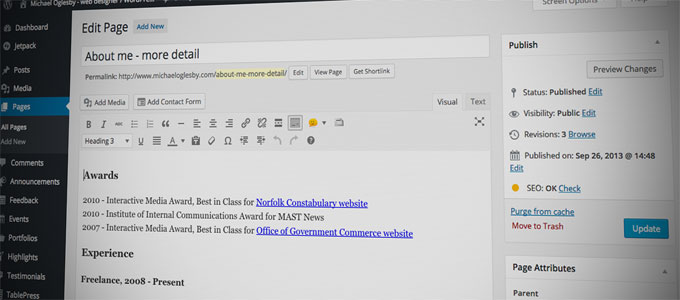Moving from Apple to Windows
It’s October 2018, I moved from Apple to Windows. I was playing a game on my Apple iMac 27”, the one mentioned in my Tools of the Trade 2014 article, when all of sudden, the game freezes with visual display distortion. ‘Oh no! That can’t be good’ I thought.
Naturally, I perform a hard restart, I pulled the plug as the machine was unresponsive. Whilst the iMac was booting up, I noticed graphic glitches and artefacts appearing on the screen, and it took a very very long time for the desktop to appear. It was then I began to worry. Not about the machine itself, but about my document files! When was the last time I performed a backup I asked myself. Can I retrieve all my files if I had to? Yes and yes were the answers. Phew. All my important files were either backed up on my NAS RAID or Google Drive. All my emails are in the cloud. I am covered. So, I continued using the computer for about an hour and once again, it froze. It was then I began to think the iMac is dying.
I eventually booted back into the desktop and back up the local files that I created that day onto a memory stick. As a process of elimination, I began to perform a complete wipe and reinstall of the OS and Applications. The iMac did not make it. It flatlines. The GPU (Graphics Processing Unit, the graphics card) had died on me. Unfortunately for me, the GPU is not user replaceable, it is soldered directly on the motherboard, and I will have to buy a new iMac.
I visit the Apple Store website and opt for the iMac that I needed: £2,250. This then got me thinking: Do I really need to spend £2,250 on a computer with a nonreplaceable GPU? What if the GPU dies again after the warranty expires? Sure, I could purchase the AppleCare Protection Plan which extends the warranty to three years, but still, this would increase the total cost to £2,400, and over three years, that equates to £800 per year.
This could get expensive, really fast.
For decades I have argued the benefits and advantages of Apple computer products to my Windows PC friends and colleagues: better user interface, ease of use, lower total cost of ownership, better security, next to no viruses etc etc. I want to use macOS as I find the User Interface more intuitive to use, but I do not want to pay Apple prices for their hardware. It was then I started to think about building a Hackintosh.
A Hackintosh is whereby you can run the Apple Mac operating system (macOS) on ordinary, non-Apple PC hardware, like Dell, HP etc. It can be done, but it is problematic, and there are a lot of cons. The two biggest cons for me are: i) you cannot update macOS when an update comes out, you must wait for the Hackintosh community to verify it works etc and ii) depending on what branded PC components you have installed, some features within macOS will work and some won’t. After much research and realising that a Hackintosh is more problematic than they are worth, it was then I began to think about moving over to a Windows 10 PC.
I am a gamer and have been since the 1980s. For me to spend £2,400 on a computer whereby I can’t replace the GPU from either a) another burnout or b) to upgrade it, was starting to put me off from buying an Apple Mac. I started to think of costs verse benefits. What benefits does an Apple computer, or more to the point, macOS, give me over a Windows 10? Both platforms use virtually the same hardware components.
The more I thought about the pros and cons, the more I concluded there was not any real benefit in purchasing a new iMac. The cherry on the cake came down to this: if I purchase a PC desktop, I can replace or upgrade the graphics card at a very minimal expense; this sealed the deal for me.
So, I began to do further research.
Hardware
When I began looking to get a new computer, I set myself goals:
- The spec had to be close to or better than my iMac as possible; 27” screen etc
- It had to have user-replaceable hardware components
- It had to have PCI Express slots, for a graphics card
- Be cheap as possible; pound (£) to performance ratio.
When I was researching the Hackintosh, I noticed many users were buying old corporate/school/government PCs that have come to the end of their three-year life cycle. These units, which were often either a Dell or HP, are outstanding value for money. You can purchase an old corporate PC, like an i5-6500 series for around £200, a fraction of the cost of a brand-new PC. Knowing I wanted a PC which had a PCI Express slot for the graphics card, this eliminated the microform PCs. I did not fancy a big black tower either, so I went with what is known as Small Form Factor (SFF). So, cutting a long story short, I purchased:
- HP ProDesk 600 SSF Intel i5-6500 computer
- Nvidia GeForce GTX 1050Ti (Low Profile)
- Western Digital 500GB SSD
- 16GB RAM
- Dell 27” 1440p Monitor
- PCI Wi-Fi card
- Speakers and 1080p webcam.
Bottom line, with VAT, I spent slightly over a thousand pounds, which is less than half the cost of a brand-new iMac! OK, so I do not get a 5K resolution monitor, big deal, this means my games will run slow because of the number of pixels the computer hardware has to push around. Besides, the best part was, all the components were user replaceable. Result.
Software
The core software applications I use for work are Adobe Creative Suite and Microsoft 365, formerly Office. Both suites of applications run on both macOS and Windows 10, so interoperability was not an issue. Regarding games, the main game I play, World of Warcraft, runs on both OSs, so thumbs up there. In fact, being on Windows 10 opened up more games for me to play and, as I had also purchased a decent GPU, this meant I could run games on a good graphical setting whilst maintaining a good frame rate.
Next came music and photos. On the iMac, I use iTunes for music. Again, this is available for Windows 10. All my music (which is stored on a NAS RAID), importing the music files was no trouble at all, but the Playlists and artwork did not import, which I had to recreate. The biggest hurdle for me was migrating my photographs from the Apple platform to Windows. All my photographs were stored on Apple iCloud, managed by using an application called Photos. This is a Mac-only application. Also, I was using an Apple iPhone, so any photos I took were automatically uploaded to iCloud, backup and shared with my Wife. Considering there was no Photos application for Windows, so another approach was needed. There are a few alternative cloud-based photo services available, but I decided on using Google Photos. Already having a Google Drive subscription, it made sense to use this platform. Google Photos is also available for iOS, and you can set it up to automatically upload any new photos on your iOS device, so that is what I did.
The bulk of the migration work was to move the photos from iCloud to Google Photos. This is a relatively simple process to do, but it is very time-consuming. Once I knew my iCloud account was up to date, using the Photos app I did an ‘Export All’ and saved the originals to a folder on the Desktop. This of course created a massive size folder, all 150GB of it. I then transfer this Folder to a portable USB hard disk. BUT, you are probably wondering, how did I export all my photos using Photos when I didn’t have a Mac available? Simple. I used a friend’s. If you do not have access to another Mac, I strongly recommend you go to an Apple Store to complete this operation. Once I had my files, it was a slow and methodical process of uploading photos. Unfortunately, I had to recreate all the Albums again as this was not possible to ‘export’ from Photos. On the positive side, it gave me a great opportunity to sort the photos once and for all and I deleted a lot of junk. This process took the best part of 10 hours to complete, about two hours every night for five nights. An excellent upload network speed is essential here otherwise it will take a lot longer to accomplish. If you have low upload network capability, I recommend you upload all your photos in one go, overnight for example, and then organise them later.
All in all, the migration from Apple to Windows went relatively smoothly. The biggest issue I have now is muscle memory, I am fighting keyboard shortcuts. Apple shortcuts differ quite some from Windows counterparts. Cmd-S vs Ctrl-S. This has taken some time to adjust. Regarding keyboards, I still use my Apple Bluetooth keyboard, which works great on a PC, but none of the multimedia keys work unfortunately.
It has been over two years since I migrated to Windows, and since then I have moved over to the Android platform for mobile. I have totally left the Apple ecosystem/platform and I don’t miss it. Not at all. I am not even a fanboy any more. I am done. Since purchasing my PC, I have also upgraded my GPU to the latest, which only cost me £140. I’ve also purchased an additional 27” monitor. Result. Should have moved over years ago.
RIP Apple. It was nice whilst it lasted.