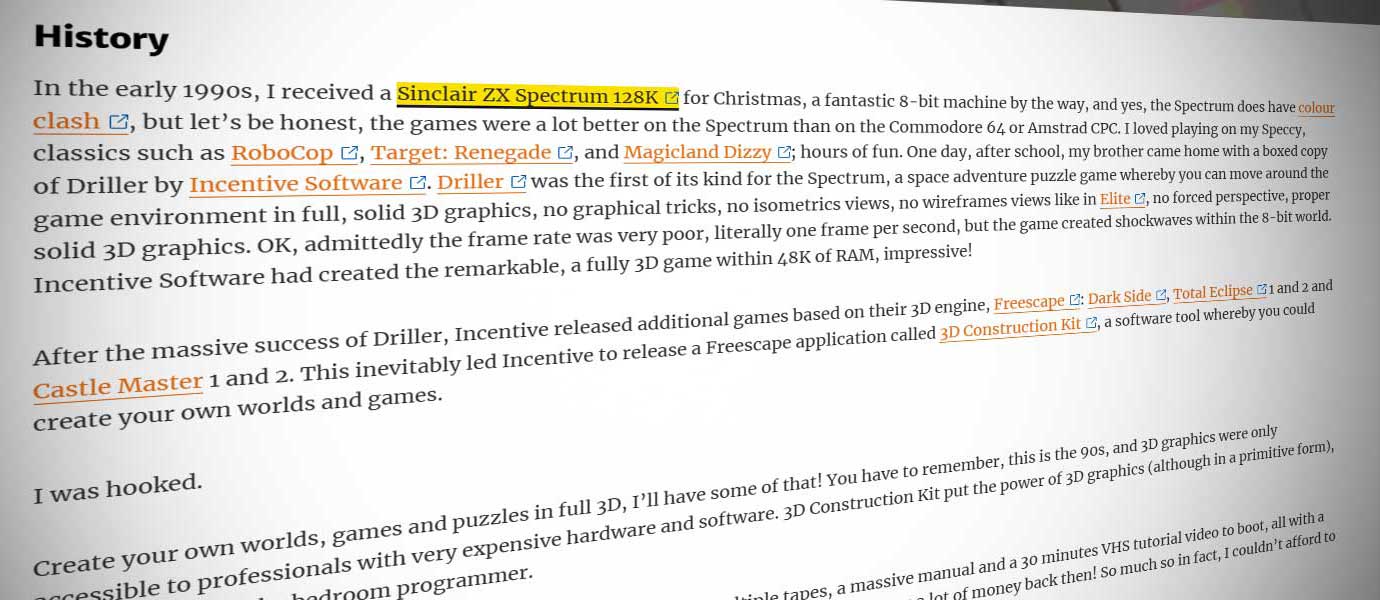Tools of the Trade 2014
Recently, I read an article by Morten Rand-Hendriksen entitled Tools of the Trade, 2014 Edition. In the article, Rand-Hendriksen writes about the hardware, software and tools he uses on a day-to-day basis for WordPress and web development projects. In the epilogue, Rand-Hendriksen asks other WordPress designers and developers to reveal what tools their use for their projects, so I thought that I would respond to his request as well as share my knowledge on this subject.
My article will be using the same layout as the original article so Rand-Hendriksen can easily compare.
Hardware
 My main computer is an Apple iMac 27” running Mavericks (MacOS X.9) with an Intel i5 3.2GHZ CPU, 32GB RAM, 2GB nVidia 680M graphics card, Fusion Drive, 1TB Hard Drive with external Blu-Ray drive. Many might feel this might be a little excessive for web development work, but I am also an avid gamer, primarily World of Warcraft. I love the game so much that I have written a helpful guide for other players who want to play a Holy DPS Priest; but I digress.
My main computer is an Apple iMac 27” running Mavericks (MacOS X.9) with an Intel i5 3.2GHZ CPU, 32GB RAM, 2GB nVidia 680M graphics card, Fusion Drive, 1TB Hard Drive with external Blu-Ray drive. Many might feel this might be a little excessive for web development work, but I am also an avid gamer, primarily World of Warcraft. I love the game so much that I have written a helpful guide for other players who want to play a Holy DPS Priest; but I digress.
 For my laptop needs, I use a HP Chromebook 14. After spending £2500 on my iMac, I didn’t want to spend another £1000 on a MacBook or £500 on a PC laptop because I only use a laptop on an adhoc basis, so for £250 I couldn’t argue. The Chromebook is a really good and capable machine for taking on the road as it does everything I need it to do because I spend the majority of my time in the Chrome browser anyway, but I do wish there was a decent code editor for it; if there is one, I have yet to find it.
For my laptop needs, I use a HP Chromebook 14. After spending £2500 on my iMac, I didn’t want to spend another £1000 on a MacBook or £500 on a PC laptop because I only use a laptop on an adhoc basis, so for £250 I couldn’t argue. The Chromebook is a really good and capable machine for taking on the road as it does everything I need it to do because I spend the majority of my time in the Chrome browser anyway, but I do wish there was a decent code editor for it; if there is one, I have yet to find it.
I also have an Apple iPad Mini and Apple iPhone 5c for small-screen testing.
Software
In recent years, I have streamlined the software I use. Once upon a time, I used to have lots of applications, but as software has gotten a lot better these days incorporating features from one another, I don’t need as many.
Office
For email and office work, I use GMail and Google Docs. That way, I can get access to my email and files from any computer or device, anywhere.
Code Editor
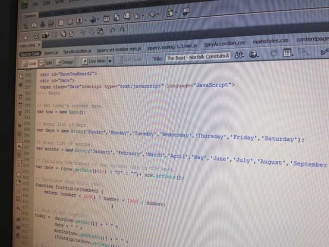 My code editor of choice is Adobe Dreamweaver. I have been using Dreamweaver since version 1.0 when it was first released in 1997 by Macromedia; I prefer a What You See Is What You Get (WYSIWYG) editor. I have tried using other editors like Coda 2, Sublime Text and Aptana Studio 3, but I always end up going back to Dreamweaver. I just find it a lot easier to create web pages from scratch in a couple of mouse clicks instead of typing it all out long hand.
My code editor of choice is Adobe Dreamweaver. I have been using Dreamweaver since version 1.0 when it was first released in 1997 by Macromedia; I prefer a What You See Is What You Get (WYSIWYG) editor. I have tried using other editors like Coda 2, Sublime Text and Aptana Studio 3, but I always end up going back to Dreamweaver. I just find it a lot easier to create web pages from scratch in a couple of mouse clicks instead of typing it all out long hand.
I don’t use Dreamweaver for WordPress projects though, I create child themes and then use the editor within WordPress to create new styles.
Graphics
My only graphics editor is Adobe PhotoShop. I have been using PhotoShop since version 2.5 and I have never found a reason to use anything else. I use PhotoShop for photo correction, cropping and resizing and creating website and email mockups.
Browsers
My browser of choice is Google Chrome, pure and simple. It’s very fast at rendering websites, has lots of useful extensions and naturally, it has excellent integration with GMail and Google Docs. The web developer tools that are built into Chrome are also second to none, an excellent Inspector, Page Insights and more.
I also have the other browsers installed on my iMac for testing. I have:
- Mozilla Firefox (PC and Mac)
- Opera (PC and Mac)
- Apple Safari (Mac)
- Internet Explorer and IE Tester (via Parallels Desktop for Mac 9 VM software)
I also have Google Chrome and Apple Safari on my iPad Mini and iPhone for small-screen testing.
Version Control
I am one of those developers who doesn’t use any version control applications, is that a bad thing to do? I don’t know as I have never found a use for it as yet. I am aware of Git and the power it possesses but I have to admit, I’ve never quite understood how it works and it confuses the hell out of me. Because of this, I don’t use any version control.
Project Management
I don’t use any dedicated software applications for Project Management like Microsoft Project or Merlin; I try not to bog myself down in the administration of it all. Instead, I have a whiteboard on my wall which lists my projects with due dates and other important information at a glance.
Cloud Storage
All my important client documents are stored in the cloud so that I can access them from any computer anywhere. I use Google Drive primarily, which is handy when you have a Chromebook but I also have Dropbox so that I am able to share files with clients and fellow developers.
localhost
For localhost development, I use the free version of MAMP 3 on my iMac. My Chromebook doesn’t have the ability to have a localhost environment… yet. But most of the time, I create an actual Live WordPress environment, create a Child Theme and edit from there.
WordPress
For my WordPress development, I usually create a hidden Live environment and work on that. The reason for this is so my client can access it and monitor the work being done as well as collaborate with me on their exact requirements. I find this approach easier than doing my development on localhost and then transferring it all to a live environment.
My typical plugins I install with any new WordPress environment are:
Frameworks, Generators and all that jazz
I am not a PHP or C++/.Net coder per se, I design and build WordPress websites using existing themes and plugins. I don’t create new WordPress themes from scratch, that’s a massive waste of time and I don’t create WordPress plugins either because the chances are, there is a perfectly good plugin that does the job already.
For themes, I purchase a premium theme from either Themify.me or Goodlayers and create a Child Theme so that I can make the modifications to meet the needs of my clients. The themes from Themify and Goodlayers have their own Frameworks which I know extensively; having this approach saves time and money which the client will appreciate. Besides, why waste time creating a new theme when there is one already done?
I do not use any CSS generators like SASS or LESS, I’m Old Skool. I prefer to type my CSS the old fashion way as I can easily read it.
Hosting
My hosting provider is 1&1. I have been with them for 14 years without any issues and I’ve found them very cost-effective. This very website is running on 1&1 with W3TC caching plugin, no CDNs here.
All my development websites are also on 1&1.
Other
I love listening to music whilst I work. For me, nothing gets the creative juices flowing better than some good music blasting. For music, I use Spotify and my own collection via iTunes.
Lo/No-tech tools
 Sometimes, you can’t beat the analogue tools such as a notepad and pen, you just can’t. If a good idea pops into your head, it’s a lot quicker to write it down or sketch it out than it would be to type it out or create a PhotoShop mock-up.
Sometimes, you can’t beat the analogue tools such as a notepad and pen, you just can’t. If a good idea pops into your head, it’s a lot quicker to write it down or sketch it out than it would be to type it out or create a PhotoShop mock-up.
Whenever I see a client on site, I always carry either an A4 or A5 notepad and pen.
In summary
Here is a summary of the tools that I use:
- Apple iMac 27”
- HP ChromeBook 14
- Apple iPad
- Apple iPhone 5c
- Google Chrome
- Google Docs
- Google GMail
- Parallels Desktop for Mac 9
- Adobe Dreamweaver
- Adobe PhotoShop
- WordPress CMS with JetPack and WordPress SEO by Yoast
- Themify.me themes
- Goodlayers themes
- 1&1 hosting
- Notepad and pen