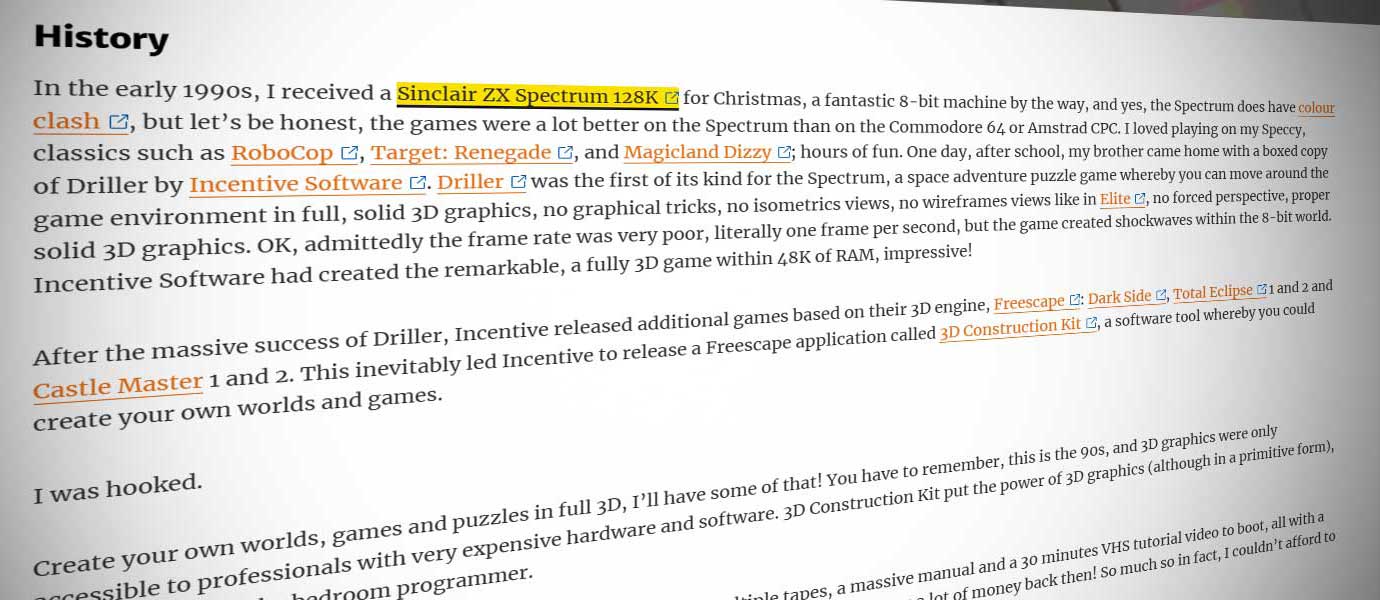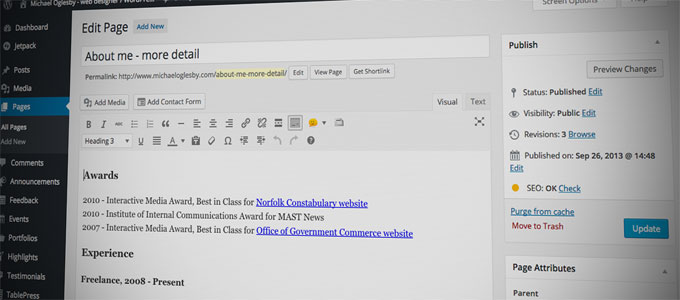Which Apple iPad is right for you?
When friends, clients and colleagues of mine find out I am an Apple Fan Boy, they usually ask me the question: ‘Michael, I want to buy an iPad, which one should I buy?’. I usually answer their question with my own question: What is it you want to do on the iPad?
You would have thought this question would be rather simple to answer but you’d be surprised by the number of times I received a blank expression or a shrug of the shoulders. But after a few suggestions the answers usually start flowing. The popular answers can be narrow down to the following activities:
- Surfing the Internet, Shopping via Apps, writing emails, viewing social media (Facebook, Twitter, Google+)
- Watch movies, catch-up TV, streaming (iPlayer / ITV player / 4oD / Netflix / Amazon Prime Video)
- Playing games
- Reading books, newspapers, magazines etc
- View photographs.
By writing this article I hope to help people decide which iPad is right for them and with reasons why. So let’s begin with the basics.
iPad basics
The Apple iPad is available to buy in four models: iPad Pro 12.9-inch, iPad Pro 10.5-inch, iPad and iPad mini 4. As there are four models, each model comes in its own physical size: the iPad Pro 12.9-inch has a 12.9 inch screen, the iPad Pro 10.5-inch has a 10.5 inch screen, the iPad has a 9.7-inch screen and the iPad mini 4 measures 7.9o inches across diagonally.
The iPad is very versatile piece of hardware and it can do numerous tasks and it does them rather well, but certain models excel at specific tasks than the other models.
What is ‘Retina Display’ on an iPad?
I get this question all the time from people. Retina Display is Apple’s brand name for a high pixel density screen; think of it as ‘High Definition’ (HD). Because the Retina Display has more pixels than a normal pixel density screen, images and text appear clearer and sharper. All iPads come with Retina Display.
Size does matter when it comes to iPads
As the saying goes, size does matter. If your primary activity is to be playing games or watch movies/catch-up TV then the iPad Pro (either size) or the iPad is for you; you can’t beat a big screen.
If you want to use the device as an e-reader for books, newspapers or magazines then I’d advise you to get the iPad mini 4. I don’t advise getting the bigger iPad for reading due to its size, they’re too big and heavy to be held in one hand for any considerable amount of time whilst you swipe with the other. The iPad mini 4 is at the perfect size and weight combination to be held in one hand, even if you have small hand or not so strong.
If you do the occasional Internet activities, I’d advise you get the iPad mini 4. You don’t need to spend the extra money on a bigger screen that will not benefit you much.
If you have a visible impairment, without a doubt get the iPad Pro or iPad model, regardless of your task.
4G/3G (mobile) or Wi-Fi iPad
To add further confusion, all models come in a further two combinations: Mobile or Wi-Fi. The Mobile model also includes Wi-Fi, it’s the Wi-Fi only model that omits Mobile. Having a Mobile enabled iPad means you have the ability to access the Internet anywhere in the world by connecting directly to a mobile carrier network. If you do buy a Mobile iPad you will to also need to purchase a mobile data plan with a mobile carrier to enable this function, otherwise, it will be Wi-Fi only. Prices and data allowance differ between carriers and you will need to decide which plan best suits your needs when you come to purchasing.
If you already have an Apple iPhone (or any other smartphone) with a data plan, you can save yourself money by just purchasing the Wi-Fi iPad. By turning your smartphone into a ‘Personal Hotspot’, you can share the Internet connection provided by your iPhone by having the iPad connect to it wirelessly, this is called Tethering. Having the iPad tether to the iPhone means that iPad can then use the iPhone mobile signal to connect to the Internet. Of course, you will need a data plan with your carrier so make sure you have one before you enable it, otherwise you could be facing a huge bill.
Memory
The iPads do NOT have internal hard disk drives, nor a slot for a microSD card; everything is stored on the internal Flash memory much like a USB memory sticks. Because of this, your iPad memory is not upgradeable so you need to choose a capacity that will be sufficient for your present and future needs.
If you are planning to play games or watch movies you’ve purchased off iTunes or RIPped from your DVDs/Blu-Rays on your iPad, I recommend that you purchase the 256GB or 512GB capacity models (iPad Pro only). You can’t have enough memory when it comes to games and movies. If you are watch movies on a streaming service like Netflix or Amazon Instant Video, storage is not a concern as the movie is not stored on your iPad. But, these services may offer you the feature to download the movie for ‘offline’ viewing one day, you may want to consider a bigger capacity iPad.
Why do you need a bigger capacity iPad? The actual file size of a movie will of course depend on its running time, but the typical file size is usually between 1.5GB-2GB for a two hour film in standard definition (SD), the file size will be considerably larger if the movie is in high definition (1080p). This means that you can realistically only put about 40 – 50 movies onto a 256GB iPad before it’s full. Please note: the operating system for the iPad, iOS, is also stored in the same Flash memory and this usually takes 1.5GB of space. So, unless you want to spend time forever transferring movies on and off the device, I recommend you purchase a high capacity iPad.
All models except the iPad mini 4 come in various capacity variations. Purchase the biggest capacity iPad you can afford or willing to spend.
Minor differences of an iPad
Although there are four models of iPad, there are only minor technical differences between them. The ‘top of the line’ iPad is the iPad Pro as it has the fastest processor (the A10x), Wide colour display (more colours), 4K HD video recording, 12 megapixel camera and four speakers. There is nothing technically different between the iPad Pro 12.9-inch and the iPad Pro 10.5-inch Pro; the only difference is the screen size.
You can view the full differences comparison chart on Apple’s own website.
Colour
iPads come in a four colours: black/space-grey, white/silver, white/rose gold and white/gold, but what’s available depends on which model you buy. Black/space-grey, white/silver and white/gold is available on all models whereas white/rose gold is only available on the iPad Pro 10.5-inch model.
Which colour is better is subjective, but users have found that the black/space grey models make fingerprints around the edge of the iPad more visible due to the contrast. So, if you have greasy skin, I recommend you get the white/silver, white/gold or white/rose gold models. Otherwise, it’s totally up to you.
Conclusion
I suspect I have confused you more now than when we you started! If so, apologies. But hopefully my list below will clarify which model is best suited for a particular task:
- Surfing the Internet, writing emails, viewing social media (Facebook, Twitter, Google+) – iPad mini 4
- Watching movies, catch-up TV / streaming – iPad Pro with 256GB or more capacity
- Playing games – iPad Pro with 256GB or iPad 128GB
- Reading books, newspapers, magazines – iPad mini 4
- Viewing personal photographs – Any model
- Blogging, office work – iPad Pro with Apple Smart Keyboard, or iPad with a Logitech Bluetooth keyboard.
If you have an Apple Store or a Apple Authorised Reseller near you, go and have a play with the iPad. There you can actually get a grasp on the iPad’s physical size and weight to see if it is indeed the right iPad for you.
Version history
4.0 August 2017
3.0 February 2016
2.0 February 2015 – Updated to match new iPad model line.
1.0 December 2013 – Article originally published.